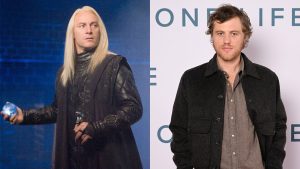Hisense Class ULED U8 4K Ultra HD Mini LED Smart TV Specifications
- Sizes available 55, 65, 75 and 85 inches
- Display Mini LED
- Resolution 4K Ultra HD (2160p) and HDR 10+
- Video Dolby Vision IQ
- Audio Dolby Atmos
- Refresh rate 144Hz
- Voice assistants Google Assistant, Amazon Alexa, Apple HomeKit/Siri
- Ports 4 HDMI (including eARC), 2 USB, 1 optical, 1 video input, 1 RS-232, 1 cable/antenna
- Network compatibility Wi-Fi, Ethernet
- Weight 34 pounds
QLED vs. OLED TVs: What’s the Difference?
Before buying a new TV, it’s important to know the differences among the types of screens, mainly QLED and OLED displays.
“QLED is a variant based on liquid-crystal display (LCD) that extends the display’s color saturation using an LED backlight combined with an advanced color conversion material called ‘Quantum Dots,’ often abbreviated as QD,” says Couling. “LCD features a transparent screen that doesn’t create light on its own. Instead, these screens are combined with a backlight, often comprised of an array of LEDs (light-emitting diodes) used to illuminate the pixels in the panel.”
OLED, or organic light-emitting diode, “can illuminate each pixel at an individual level, making a backlight unnecessary,” adds Couling.
“Each technology has its benefits, and all have improved significantly over the past 10 years — especially when paired with features like HDR. Choosing what’s best for you is really about customer preference. There is no right or wrong answer,” he says.
Refresh vs. Frame Rate: What’s the Difference?
Whether you’re a gamer, a sports fan or a movie buff, knowing the difference between a TV’s refresh rate and the frame rate will also help decide on the best screen.
“Refresh rate refers to how quickly a screen updates (or refreshes) the image it is displaying. This is not to be confused with frame rate, which describes how many frames (individual images) are displayed on the TV by the content, such as a movie or game,” says Couling. “Simply put, the TV’s refresh rate has to align in a meaningful way to the frame rate, but it’s not something consumers should worry too much about as modern displays take care of this process for them.”
He adds that lower frame rates used by filmmakers result in the “cinematic look and feel” seen in many movies and TV shows, “which is a deliberate choice by the creative. … Support for 24 and 60 frames per second (fps) has been available in modern TVs for some time.”
Higher frame rates (about 60 fps) are usually used in sports to make games look smoother. “This is a functional choice to make sure the action looks natural, like a quarterback throwing a pass to an open receiver.” And in gaming, higher frame rates (such as 120 fps) are becoming more commonly supported especially as next-gen gaming consoles are being introduced. “[They] allow players to react within split seconds of what they see on screen. This is huge in the world of competitive gaming. If gaming is important to you, you’ll want to look for this in your next TV purchase.”
What’s the Best Distance for Setting Up TVs?
“The distance between your couch and TV can have an impact on your viewing experience, but the optimal distance is a balance of what looks best to you, scientific recommendations, and what you plan to watch,” says Couling. Many viewers assume that big-screen TVs of 55 inches or larger require a longer distance between the couch and the TV, but that’s not always the case, he adds.
“As the resolution of modern TVs has also increased over time, it can be the opposite. Generally, for most types of content, images will start to lose detail if the distance between your couch and TV is greater than three times the TV’s vertical picture height (the distance between the top and bottom of your screen),” says Couling. For those who are watching in 4K, “that distance needs to be even closer (about 1.5 picture height, to be precise) as our eyes can’t differentiate the fine detail of individual pixels from further away.”
That means a 65-inch TV should be about four feet away from your couch, “but many people likely don’t sit this close while others may not be in the market to purchase a larger TV.”
He adds: “This is why a TV with HDR, or Dolby Vision, should be top of mind when looking for your next purchase. These technologies will produce the biggest improvements in picture quality, and luckily for consumers, viewing distance is less critical with HDR because our eyes can see more colors, higher brightness, and better contrast from farther distances. HDR can even make images feel like they have more detail. Manufactures also bundle 4K and HDR together, so if you purchase an HDR or Dolby Vision TV, it will also support 4K.”
What’s the Best Way to Set Up TV Speakers?
Couling recommends that viewers who want the best audio experience should invest in a soundbar or a home theater audio system. If you’re not ready to buy one or your TV is already equipped with Dolby Atmos, there are a few ways to ensure optimal sound:
- Mount your TV above a table “Most new TVs have downward-facing speakers placed behind the panel. Placing your TV above an entertainment center or table allows the sound to bounce off the surface and reflect throughout the room, which will create a fuller-sounding experience,” says Couling.
- Mount your soundbar or place it on the edge of your entertainment center “This way, the audio can reflect outward into the room vs. bouncing against your TV,” he says.
- Help large rooms absorb sound Laying down a rug, hanging art on the wall or installing curtains can help absorb sound if your space sounds too echoey, Couling recommends.
#TVs #Watching #Sports #Samsung #TCL #Sony